Creating a website from scratch might seem like a daunting task, but with the right tools and guidance, anyone can become a master at DIY website design. Whether you’re a small business owner looking to establish an online presence or a hobbyist wanting to share your passion with the world, this comprehensive guide is tailored just for you. Let’s dive into the process of designing your own website with an easy-to-follow, step-by-step approach.
Table of Contents
Understanding the Basics of DIY Website Design
What Is DIY Website Design?
DIY (Do-It-Yourself) website design involves creating and managing your website without professional help. Using various platforms and tools, you can set up, customize, and maintain your site on your own.
Why Choose DIY Website Design?
Opting for DIY allows you to have full control over the creative process, reduces costs, and enables you to make instant updates anytime. It’s perfect for those who love getting their hands dirty and learning new skills along the way.
Beginning Your DIY Website Design Journey
Choosing the Right Platform
Before you do anything, you’ll need to decide where to build your website. Platforms like WordPress, Wix, and Squarespace offer user-friendly interfaces and plenty of customization options.
WordPress vs. Wix vs. Squarespace
- WordPress: Great for those who desire full control and customization.
- Wix: Perfect for beginners looking for simplicity and ease of use.
- Squarespace: Ideal for creatives who prioritize aesthetics and functionality.
Securing a Domain Name and Hosting
Grab a unique domain name that reflects your brand’s personality and secure reliable hosting to ensure your website runs smoothly and is accessible to your audience.
Planning Your Website Layout
Mapping Out Your Site Structure
Chart out a blueprint of your website’s structure. Think about the key pages you need, such as Home, About, Services, Blog, and Contact.
Prioritizing User Experience (UX)
Focus on creating a layout that offers stellar user experience. Navigation should be intuitive and content easily accessible.
Designing Your Website
Choosing a Theme or Template
Select a theme that aligns with your brand’s vibe and tone. Customize it to inject personality into your website.
Customizing Your Design
Play around with fonts, colors, and layouts until everything feels just right. Remember, less is often more in design.
Mobile Optimization
Ensure your design looks great on all devices. Mobile responsiveness isn’t just nice to have; it’s essential!
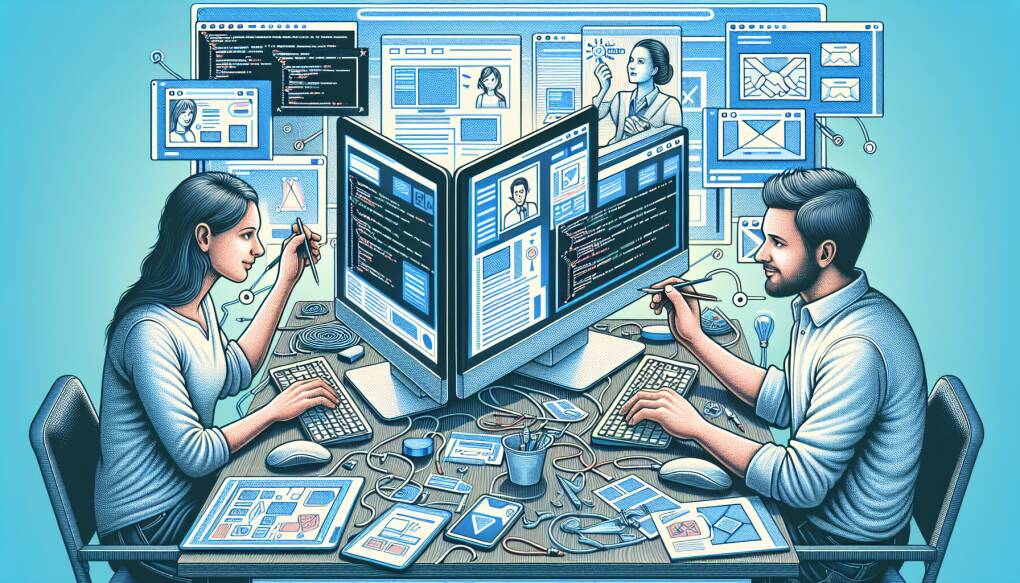
Crafting and Optimizing Content
Writing Engaging and Relevant Content
Write content that resonates with your audience. Keep it engaging, informative, and concise. Remember to use your natural voice – let’s keep it real and relatable!
Implementing SEO Best Practices
Optimize your content for search engines by incorporating relevant keywords, meta tags, and descriptions. Not sure which keywords to use? Tools like Google Keyword Planner can help you out!
Incorporating Visual Elements
Adding Images and Videos
Visuals can significantly enhance the appeal of your website. Use high-quality images and videos that complement your text.
Creating a Logo and Brand Identity
Your logo is often the first thing people notice. Design a logo that represents your brand effectively and use a consistent color scheme throughout your website.
Testing and Launching Your Website
Conducting Thorough Testing
Test your website across different browsers and devices to ensure everything works perfectly. Don’t overlook loading speed and links!
Going Live
Once everything’s polished, it’s time to launch. Announce your new site on social media and consider an email blast to get the word out.
Maintaining Your Website
Regular Updates and Backups
Keep your website fresh and functional with regular updates. Don’t forget to back up your data to avoid any losses.
Analyzing Performance
Use tools like Google Analytics to track your website’s performance. What pages do your visitors love? Where can you improve?
Conclusion
There you have it – a complete guide to mastering DIY website design! It’s a fulfilling process that not only results in a professional-looking website but also enhances your digital skills. Remember, every great website is always evolving. Stay curious, keep learning, and don’t be afraid to experiment. Ready to start your DIY website design journey? Go forth and create something amazing!
FAQs
What are the best platforms for DIY website design?
For beginners, Wix and Squarespace offer user-friendly interfaces. For more customized solutions, WordPress is highly recommended.
How much does it cost to design a website on my own?
Costs can vary depending on the platform and additional features like premium themes or plugins. Typically, you can start for free, but costs may range from $100 to $300 for basic setups.
Can I switch my website platform later on?
Yes, but it can be complex. It’s best to choose the right platform from the start to avoid the hassle of migrating content later.
How long does it take to design a DIY website?
Depending on complexity, it could take anywhere from a few hours to a few months. Planning your design and content in advance can speed up the process.
Where can I find free images and visuals for my website?
Websites like Unsplash, Pexels, and Pixabay offer high-quality, royalty-free images that you can use on your website.

